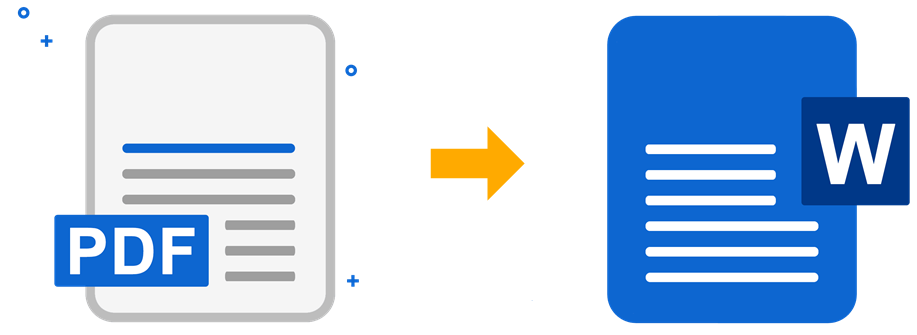The portable document format is the standard file type for creating documents. It can allow you to share your confidential data safely. However, editing a PDF file is an essential but tedious task. We need to find a suitable method for PDF to Word conversion. A wide variety of dedicated utilities are available for converting a PDF document into an MS Word format. Choosing the best tool can help you convert files with ease and comfort. Read on to learn about the 5 best PDF to Word document converters in 2023.
Table of Contents
Best PDF to Word Converter
PDF converters are the best-in-class software for converting PDF files into Word files. Go through the best PDF conversion tools described below to select the best.
If you want to edit and convert your PDF files and save them in MS Word, Systweak PDF editor can help you. The superior utility is a complete bundle of all features essential for tweaking your PDF files. The tool is capable of converting your PDF files into multiple file formats. You can quickly add, edit, crop, merge, split, compress, or convert PDF files.
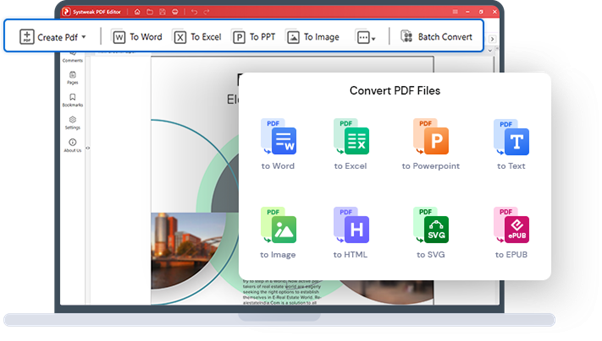
Features
- Compatibility with all versions of Windows OS
- Can produce high-quality output with multiple editing options
- Along with the converting ability, the tool can view, edit, compress, annotate, arrange, and protect PDFs.
- Enhanced data analysis and management ability
Pros
- Can convert PDF files without changing the original text format
- Capable of ensuring compatibility and accessibility
- Can convert PDF files into MS Office, image, and web page file format
- Capable of converting scanned documents to editable files
Cons
- It may consume more system resources
-
Nitro PDF to Word Converter
Nitro PDF is one of the most straightforward and efficient PDF converters suitable for businesses and individuals. The tool can help you tweak and save your PDF files in MS format. It allows you to convert, edit, and compress multiple PDF files in one go.
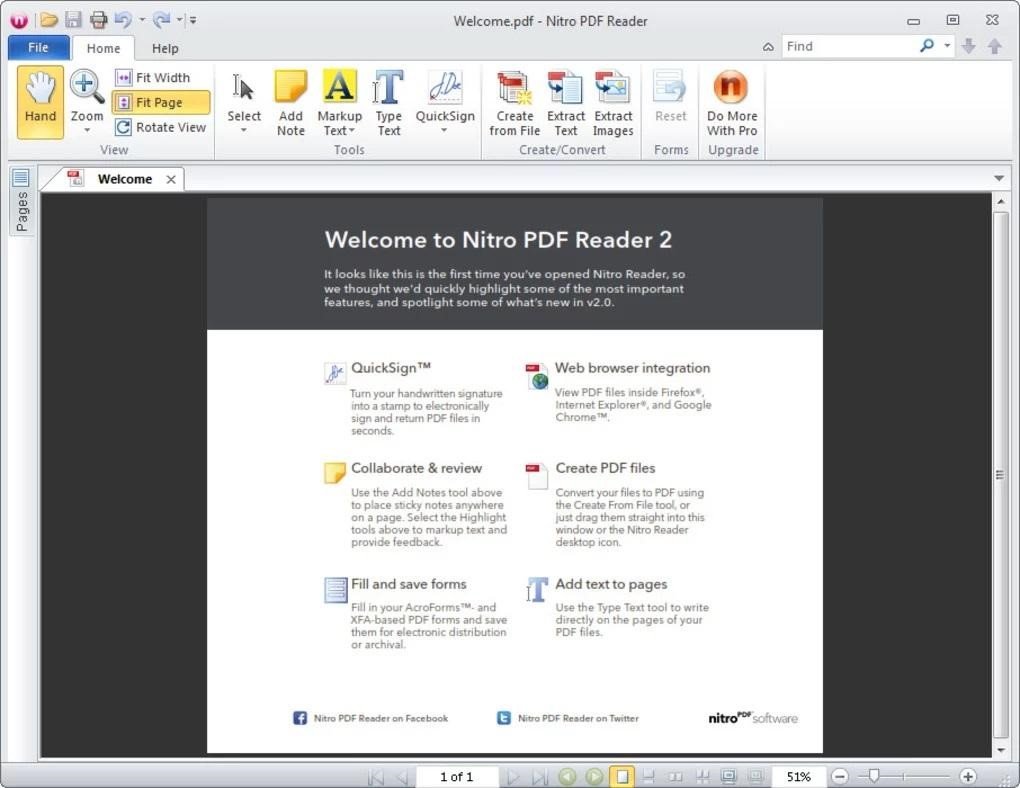
Features
- Have excellent ability for online collaboration
- Can display thumbnails of PDF pages
- Compatible with many file formats
- Have excellent OCR capabilities
Pros
- It can be used on multiple platforms (Windows, Mac, iPad, iPhone, iPod Touch)
- Simple and clear interface
- Extensive collection of useful tools
- Have a vast collection of annotating tools
Cons
- May create line spacing while editing texts
-
WPS PDF to Word Converter
PDF to word conversion is an essential task for all. WPS PDF to Word converter can aid you in doing it with ease and comfort. The utility can be an efficient alternative to MS Office, helping view and edit all document files. WPS is popular for its multiple applications compatible with Windows, MacOS, Android, and iOS devices.

Features
- Available with effective tools
- Can integrate across different platforms with cloud integration
- Capability to work with all Microsoft Office files
- It can be used in all versions of Windows OS
Pros
- Lightweight applications
- Can offer 1GB of free cloud storage
- Available for iOS and Android devices
- Can support multiple languages
Cons
- May show some advertisements while using
-
PDF Candy
If you want a simple and efficient utility for converting your PDF files, PDF Candy can help you. The application is available as a desktop website and a super functional Windows app. It’s a lightweight utility to convert PDF files and edit them with ease.
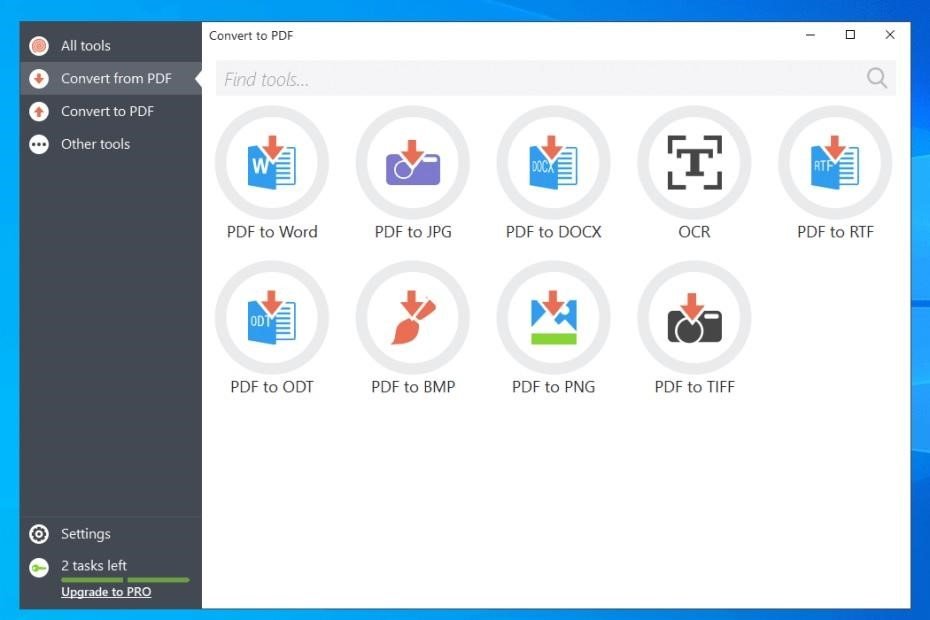
Features
- Available with more than 47 online tools
- Supports PDF files of any size
- Can edit, convert, merge, and combine PDF files
- Safe and secure HTTPS connection
Pros
- Free version with comprehensive features
- Online portal with extensive options
- Simple and easy to use
- You can add files from your device memory as well as from cloud storage
Cons
- The desktop app is available only for Windows OS
PDFelement is a superior PDF editing utility that can tweak all your files with the power of AI. The utility is available for Windows, Mac, iOS, and Android devices. PDFelement can let you edit, sign, annotate, merge, and convert portable document files. This app is popular and used on multiple devices with free and paid subscriptions.
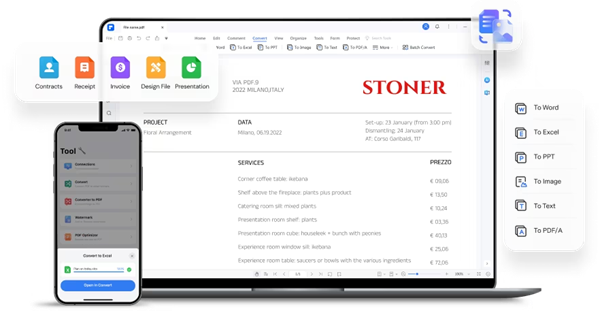
Features
- Capable of rewriting the entire PDF file
- Can edit texts, images, forms, and many more
- Have the ability to change the background of your PDF file
- Can batch edit the PDFs
Pros
- Free version with all features
- Simple interface with specific feature icons
- Have advanced editing options
- Suitable for regular and advanced users
Cons
- Premier versions may be comparatively costly.
Summing Up
PDF converters are an essential utility for all. Converting a PDF file into an MS Word document can help us make changes to the file. An efficient tool for converting your PDF files can offer superior functionality. This post has helped you select the best PDF converter that suits you.