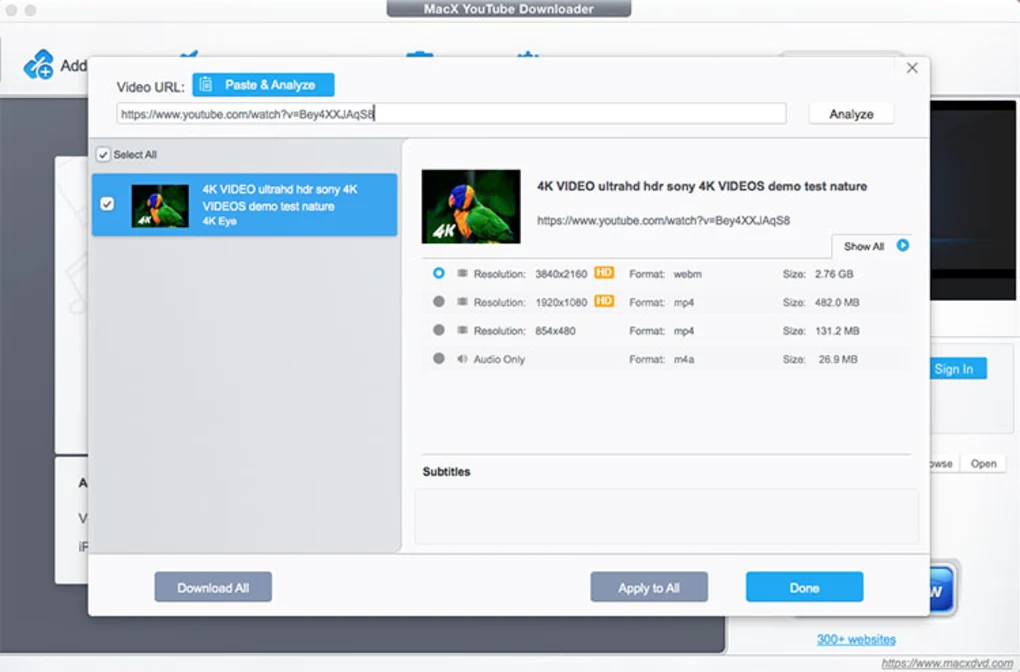MacX YouTube Downloader is a powerful tool designed to make downloading and managing YouTube videos effortless. Whether you’re an avid viewer, content creator, or someone who simply wants to save their favorite videos for offline viewing, this software offers a convenient solution. In this article, we’ll explore what MacX YouTube Downloader is, why it’s worth considering, and its key features.
What is MacX YouTube Downloader?
MacX YouTube Downloader is a software application specifically developed for macOS users, offering a seamless way to download videos from YouTube and various other video-sharing platforms. It provides users with the ability to save videos in different formats and resolutions, making it versatile for various needs.
Why use MacX YouTube Downloader?
One of the primary reasons to use MacX YouTube Downloader is its simplicity and efficiency. Unlike some online tools or browser extensions, MacX offers a dedicated application with robust features tailored for macOS. It ensures faster downloads, higher quality output, and greater control over your downloaded content.
Key features of MacX YouTube Downloader
- Batch downloading: Save time by downloading multiple videos simultaneously.
- Wide format support: Convert videos to various formats compatible with different devices.
- High-speed downloads: Enjoy faster download speeds compared to browser-based solutions.
- User-friendly interface: Navigate through the application effortlessly, even for beginners.
How to Use MacX YouTube Downloader
Downloading videos with MacX YouTube Downloader is straightforward. Simply copy the URL of the desired video from YouTube or any supported platform and paste it into the application. From there, you can select the desired format, resolution, and destination folder for your download.
Converting videos to different formats is also a breeze with MacX. Whether you need an MP4, AVI, or any other format, the software offers flexibility to cater to your specific requirements. Additionally, managing downloads efficiently is made easy with features like pause, resume, and queue management.
Benefits of Using MacX YouTube Downloader
The benefits of using MacX YouTube Downloader extend beyond mere convenience:
- Save time and effort: No need to rely on unreliable online converters or browser extensions. With MacX, downloading videos is quick and hassle-free.
- Access videos offline: Enjoy your favorite content anytime, anywhere, even without an internet connection.
- Enjoy high-quality downloads: Preserve the quality of your videos with MacX’s high-definition download options.
Comparison with other YouTube downloaders
When compared to other YouTube downloaders, MacX stands out in several aspects:
- Speed and efficiency: MacX offers faster download speeds and a smoother user experience compared to many online tools.
- Supported platforms and devices: With dedicated software for macOS, MacX ensures seamless compatibility and optimized performance.
- Additional features and functionalities: From batch downloading to advanced settings customization, MacX provides a comprehensive solution for downloading and managing videos.
Tips and Tricks for Maximizing MacX YouTube Downloader
To get the most out of MacX YouTube Downloader, consider these tips:
- Utilizing batch download feature: Save time by queuing multiple videos for download simultaneously.
- Customizing download settings: Adjust settings such as format, resolution, and output folder to suit your preferences.
- Exploring advanced functionalities: Dive deeper into MacX’s features to discover hidden gems and optimize your downloading experience.
Conclusion
MacX YouTube Downloader offers a convenient and efficient solution for downloading and managing YouTube videos on macOS. With its user-friendly interface, wide format support, and fast download speeds, it’s a valuable tool for anyone who enjoys consuming online video content. Whether you’re a casual viewer or a content creator, MacX has something to offer.
FAQs
Is MacX YouTube Downloader free to use?
Yes, MacX YouTube Downloader offers a free version with basic features. However, there’s also a premium version available with additional functionalities.
Can I download videos from platforms other than YouTube?
Yes, MacX YouTube Downloader supports various video-sharing platforms beyond YouTube, including Vimeo, Facebook, and more.
Is MacX YouTube Downloader safe to use?
Absolutely. MacX YouTube Downloader is developed by reputable software developers and is free from malware or other security threats.
Can I convert downloaded videos to audio formats?
Yes, MacX YouTube Downloader allows users to extract audio from videos and save them in audio formats like MP3.
Does MacX YouTube Downloader work on Windows?
No, MacX YouTube Downloader is specifically designed for macOS and is not compatible with Windows operating systems.